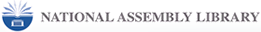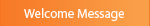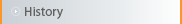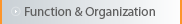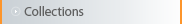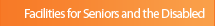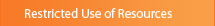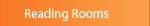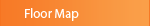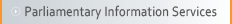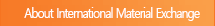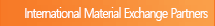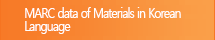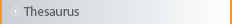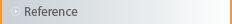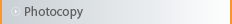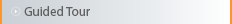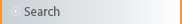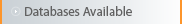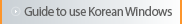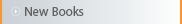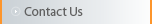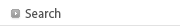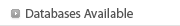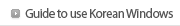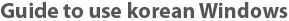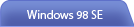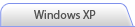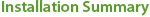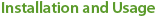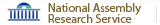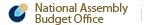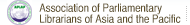Download and install Microsoft's Global IME 5.02 for Korean with Language pack. The National Assembly Digital Library and the homepage can be viewed in Korean using the MS Internet Explorer 4.0x or higher version. However, the table of contents of the ../imageviewer will not be readable. Also, Korean will not be readable with SGML Browser. To solve the problem, you may use UnionWay's AsianSuite 2000 or the NJStar's NJ Star Communicator 2.23. These programs allow both the input and output in Korean. MS's Global IME is not needed with these programs because each include the Korean input equipment. They are available for free for a limited trial period.
-

Download the program from http://www.microsoft.com/msdownload/iebuild/ime5_win32/en/ime5_win32.htm to a folder of your choice. And execute komondo.exe. It will be automatically installed.
After the installation is completed, use the Internet Explorer (4.0x or a higher version). Click on "en" on the bottom right side of the screen and select "ko". Now it will be possible to type in Korean.
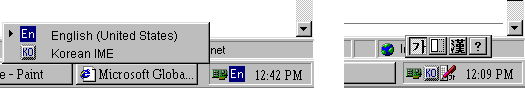
-
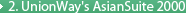
Download Unionway 2000 (uw2000i.exe) from http://www.unionway.com Install according to your options while connected to the internet. MS Global IME is not needed with this program because the Korean type-in program is included.
If you execute UnionWay AsainSuit 2000, KSC icon will appear at the bottom of the screen. Select as follows and you will be able to both type and read Korean. To change the keyboard from Korean to English or vice versa, press "ctrl + space bar". To finish, select "exit" on the menu.
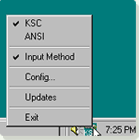
-
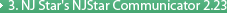
Download NJStar Communicator 2.23 (njcom223.exe) from http://www.nstar.com to a folder of your choice. The program will be automatically installed when executed. The MS Global IME does not need to be installed because the Korean type-in program is included.
When you execute the program after you have installed it, the following menu will appear on the top-right side of the screen. To use Korean, do as follows in the bottom picture. To change the keyboard from Korean to English or vice versa, press "ctrl + space bar".
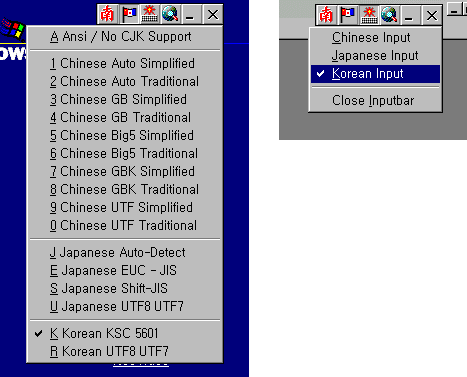
With any question, Please contact webw3@nanet.go.kr